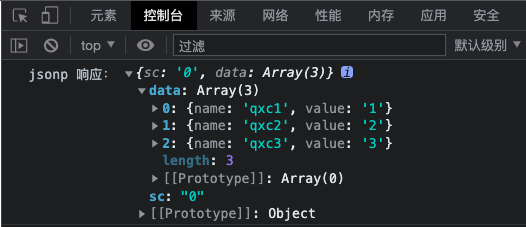Koa
Koa 是一个基于 Nodejs 平台的下一代 web 开发框架;Koa 由 Express 幕后的原班人马打造,致力于成为 web 应用和 API 开发领域中的一个更小、更富有表现力、更健壮的基石。
Koa - 更现代的框架
Koa建立在es6 +的基础上,并且提升了现代js语法;- 使用
generators和async/await处理异步 - 优雅,简洁,灵活,体积小
Request & Response
Koa使用的Request和Response对象是在node的原生响应对象之上的抽象;- 通过提供一些功能加速
HTTP服务开发; Koa提供一个Context对象,表示一次对话的上下文(包括HTTP请求和HTTP回复),Context将Node的Request和Response对象封装到单个对象中,为编写web应用程序和API接口提供了许多有用的方法。
Koa 通用的插件模块
Koa Router(路由)Koa EJS Tpemlating(模板引擎)Koa Body Parser(解析数据)koa-json(将响应内容设置为 json 格式)
Koa 的优势
- 体积小但是可以轻松扩展
- 快速和高效
- 现代化的
es6+语法 - 增强
HTTP req,res - 如果有
express基础,Koa会更容易上手
Koa 基本使用
下面的代码是关于 koa 使用 ejs 模版引擎渲染数据的栗子:
// 引入 koa 模块
const Koa = require('koa')
// json 中间件可以将响应内容转为 json 类型
const json = require('koa-json')
// 引入路由模块
const KoaRouter = require('koa-router')
// 引入 koa-ejs 模板引擎
const render = require('koa-ejs')
// 引入 path 模块
const path = require('path')
// 引入 koa-bodyparser 模块,解析post提交的数据
const bodyparser = require('koa-bodyparser')
// 实例化 koa
const app = new Koa()
// 实例化 koa-router 路由模块
const router = new KoaRouter()
// json 中间件
app.use(json())
// body-parse 解析post提交的数据
app.use(bodyparser())
// ejs 模板引擎
render(app, {
root: path.join(__dirname, 'views'), // root 默认渲染的视图目录
layout: 'layout', // 根布局文件,views/layout.html,此文件文根组件文件,子组件将在此文件中渲染
viewExt: 'html', // 文件后缀名
cache: false, // 缓存
debug: false // 报错信息提示
})
// 设置 router 路由
app.use(router.routes()).use(router.allowedMethods)
// 监听路由地址及请求方法
router.get('/test', (ctx) => {
ctx.body = 'Hello Test!!!'
})
// 创建一些假数据,替代数据库,通过模板引擎渲染到页面中
const things = ['读书', '制作课程', '看电影', '听音乐']
// index 主页
// router.get('/', async ctx => {
// await ctx.render('index', {
// title: 'Things I Love', // 这里是传入 index.html 文件中的值
// things: things
// });
// });
// 使用函数渲染页面,其实就是将原来的第二个参数函数拿出来了,
// 这样就把接口都列出来,处理函数也列出来,看起来更有条理化
router.get('/', index)
router.get('/addthings', showadd)
// post 接收表单数据
router.post('/add', add)
// / 主页渲染函数
async function index(ctx) {
await ctx.render('index', {
title: 'Things I Love', // 这里是传入 index.html 文件中的值
things: things
})
}
// /addthings 渲染函数
async function showadd(ctx) {
await ctx.render('add')
}
// post 添加事情,处理函数
async function add(ctx) {
console.log(ctx.request.body) // 得到 post 数据
const body = ctx.request.body
things.push(body.thing) // 重定向到主页
ctx.redirect('/')
}
// 搭建服务器
// ctx.body 设置响应体,默认路由为 /
// app.use(async ctx => { ctx.body = { msg: "Hello World" }});
// 监听端口
app.listen(4000, () => console.log('服务器已经在 http://localhost:4000/ 运行'))
栗子2:
// 引入 koa
const Koa = require('koa')
// 解析 post 请求体
const bodyParser = require('koa-bodyparser')
const json = require('koa-json')
const Router = require('koa-router')
const path = require('path')
const render = require('koa-ejs')
// 创建 app
const app = new Koa()
// 配置模板引擎
render(app, {
root: path.join(__dirname, 'views'), // 根路径
layout: 'layout', // 布局文件 layout.html
viewExt: 'html', // 渲染文件的后缀名
cache: false, // 缓存
debug: false // 调试
})
// 路由
const router = new Router()
// 中间件
app.use(bodyParser())
app.use(json())
// 配置路由模块
app.use(router.routes()).use(router.allowedMethods())
// 给上下文 ctx 添加属性
app.context.user = 'QiuXc'
// 假数据 DB
const things = [
{ name: 'my family' },
{ name: 'programming' },
{ name: 'music' }
]
// 路由声明
router.get('/test', (ctx) => (ctx.body = `Hello Router! ${ctx.user}`))
router.get('/test2/:id', (ctx) => (ctx.body = `路由参数是:${ctx.params.id}`))
router.get('/', index) // 主页
router.get('/add', showAdd) // 添加页
router.post('/add', addThing) // 添加页提交
router.post('/delete', deleteThing) // 删除
router.post('/edit', editThing) // 修改
// 函数声明
async function index(ctx) {
// => / : index.html
await ctx.render('index', {
title: 'Things i love......',
things: things
})
}
async function showAdd(ctx) {
// => /add : add.html
await ctx.render('add')
}
async function addThing(ctx) {
const body = ctx.request.body
console.log(body)
things.push({ name: body.thing })
ctx.redirect('/')
}
async function deleteThing(ctx) {
const body = ctx.request.body
console.log(body)
things.splice(parseInt(body.index), 1)
ctx.redirect('/')
}
async function editThing(ctx) {
const body = ctx.request.body
console.log(body)
things[parseInt(body.index)] = { name: body.thing }
console.log(things)
ctx.redirect('/')
}
// app.use(async ctx => {
// ctx.body = { msg: 'Hello Koa!' };
// });
app.listen(3000, () => console.log('Server Started For http://localhost:3000/'))
Koa 级联
Koa 中间件以更传统的方式级联,您可能习惯使用类似的工具 - 之前难以让用户友好地使用 node 的回调。然而,使用 async 功能,我们可以实现 “真实” 的中间件。对比 Connect 的实现,通过一系列功能直接传递控制,直到一个返回,Koa 调用“下游”,然后控制流回“上游”。
Koa 选择了洋葱圈模型: 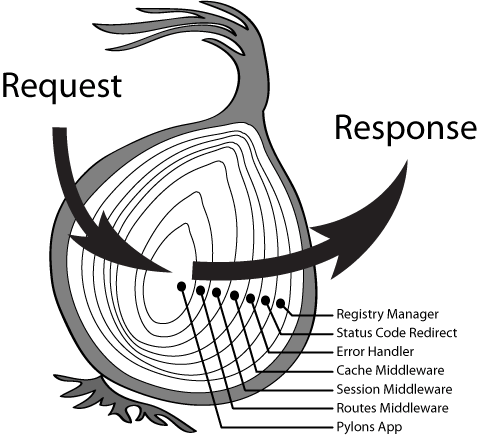
上述为官方文档,比较难以理解,可以结合下面的代码加以理解
下面 👇 代码执行顺序:
中间件1代码执行,await next()进入到中间件2,下面的console.log(1)会在中间件2执行完也就是next()执行完再执行中间件2代码执行,await next()进入到中间件3,下面的console.log(2)会在中间件3执行完也就是next()执行完再执行中间件3代码执行,await next()时,因为没有后续的中间件,所以此时next()执行完毕,紧接着打印3,然后设置响应体为'Hello Koa';中间件3执行完毕中间件2的next()执行完毕,随即打印2;中间件2执行完毕中间件1的next()执行完毕,随即打印1;至此全部执行完毕;- 接口响应到前端,响应体为
'Hello Koa'
const Koa = require('koa')
const router = require('koa-router')()
const app = new Koa()
// 中间件1
app.use(async (ctx, next) => {
await next()
console.log(1)
})
// 中间件2
app.use(async (ctx, next) => {
await next()
console.log(2)
})
// 中间件3
app.use(async (ctx, next) => {
await next()
console.log(3)
ctx.body = 'Hello Koa'
})
app.use(router.routes())
app.listen(3000, () => {
console.log('server running on localhost:3000')
})
Koa 响应 Jsonp
koa 响应的 jsonp 要注意的点就是要将 response 的 type 改为 'text/javascript',并将响应体使用 JSON.stringify 转换后放到回调函数里,其他的请看代码
服务端代码:
const Koa = require('koa')
const Reuter = require('koa-router')
// 创建 Koa 实例
const app = new Koa()
// 创建 koa-router 实例
const router = new Reuter()
// koa 处理 jsonp 请求
router.get('/getData.jsonp', async (ctx) => {
// 获取回调函数名
const callback = ctx.query.callback || 'callback'
const data = {
sc: '0',
data: [
{ name: 'qxc1', value: '1' },
{ name: 'qxc2', value: '2' },
{ name: 'qxc3', value: '3' }
]
}
// 响应数据体
const responseBody = `${callback}(${JSON.stringify(data)})`
// 设置响应格式为 text/javascript
ctx.type = 'text/javascript'
// 响应数据
ctx.body = responseBody
})
router.get('/', async (ctx) => {
ctx.body = 'Koa Handles Jsonp'
})
// 加载路由中间件
app.use(router.routes()).use(router.allowedMethods())
app.listen(3000, () => console.log('listening on http://localhost:3000'))
客户端代码:
<!DOCTYPE html>
<html lang="en">
<head>
<meta charset="UTF-8" />
<meta http-equiv="X-UA-Compatible" content="IE=edge" />
<meta name="viewport" content="width=device-width, initial-scale=1.0" />
<title>Koa Jsonp</title>
</head>
<body>
<script>
// 1. 创建接收数据的回调函数
const getData = (data) => {
console.log('jsonp 响应:', data)
}
// 2. 创建 script 标签,设置type、async、和 src(后端接口地址,callback就是上面定义的回调函数)
const script = document.createElement('script')
script.type = 'text/javascript'
script.async = true
script.src = 'http://localhost:3000/getData.jsonp?callback=getData'
// 3. 向 body 中添加 script 标签,添加后自动发起请求
document.body.appendChild(script)
</script>
</body>
</html>
客户端请求结果: